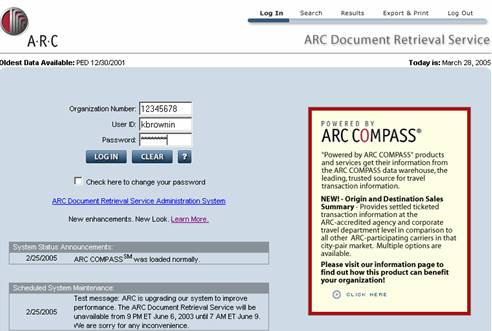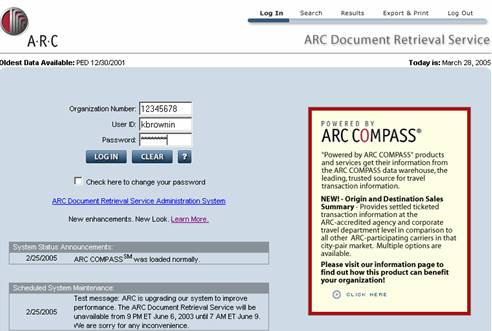
Access to the ARC Document Retrieval Service begins at ARC's Corporate Web site. To access,
Open a Web browser and navigate to the ARC Corporate Web site at www.arccorp.com.
Click the Document Retrieval Service link in the Customer Login box on the top left side of the page.
The Document Retrieval Service Log In page will display in a separate web browser.
Type your organization number in the Organization Number textbox.
Type your user id in the User ID textbox.
Type your password in the Password textbox.
Click the Log In button.
Once accessed, the Input screen displays. The starting place of retrieving your transactions.