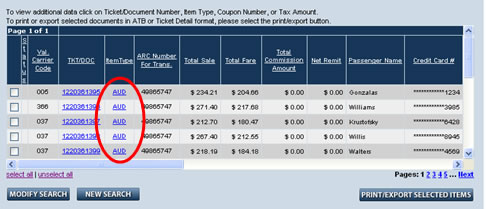
The Item Type window provides the ticket in an ATB document format, containing an ATB graphic background. To view the Item Type window of a ticket,
Click Item/Type link of the ticket on the Initial Response screen. This will navigate you to the Item Type window.
Click the Print button to print the Item Type window.
Click the Close button to close the window.
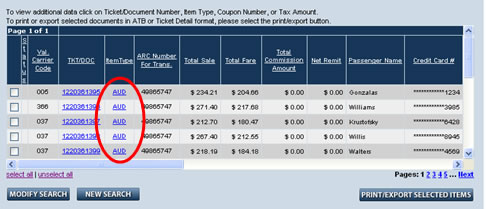
Below is a similar screen shot of an ATB II document (without the graphic background) and a description of most of its screen fields. This text image is also used for automated MCOs, PTAs and Tour Orders. Other types of tickets and documents have text images that correspond to those documents. (Each document image is displayed in ATB II format, even if it was originally printed in a different display format. This is in accordance with the Agent Reporting Agreement. The format of the document does not change its validity.)
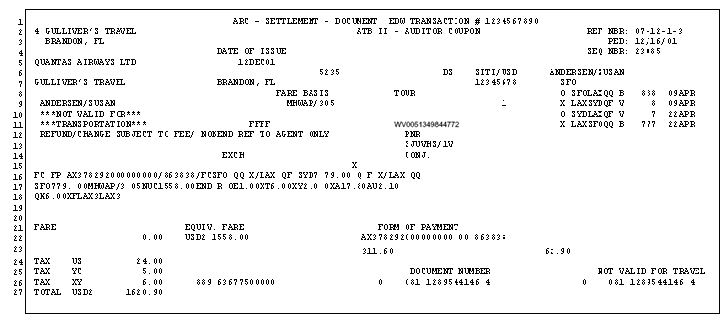
Line 1: |
ARC Document Type EDW Transaction # |
Can be Settlement, Initial, or Void A unique number that tags all associated documents related to a single transaction. |
Line 2: |
Corporation Contract |
A single character code indicating whether the credit card purchase is on behalf of a corporate client that has contracted with the ticketing agency for travel services. |
|
Agent Name |
The legal name of the travel agent seller. |
|
Document Type |
Can be ATB II, MISCELLANEOUS CHARGE ORDER, PREPAID TICKET ADVICE, or TOUR ORDER |
|
Coupon Name |
For Initial Transactions - AGENT, For Settled Transactions - AUDITOR |
|
Reference Number |
This is a six digit reference number that uniquely identifies each sales report. The first two digits identify the processing center; the third and fourth digits are the month; the fifth digit is the week of the month; the sixth digit is the cycle or processing day for that week. There are always five (5) cycles in a processing week. |
Line 3: |
Agent City and State |
City Name plus 2-letter state abbreviation code. For a Home/Host, Branch, or STP office, the established mailing address will display if ARC has that information. If not, the physical address will display. |
|
PED (Period End Date) |
The PED of the sales report in which the document was reported. |
Line 4: |
Date of Issue (Header) |
Date of Issue will appear immediately below (on Line 5). |
|
Sequence Number |
The unique number assigned to each transaction set by the ARC system. |
Line 5: |
Issuing Carrier |
Legal name of the airline. |
|
Date of Issue |
The original date that the ticket or document was initiated. (DDMMMYY format.) |
Line 6: |
Service Carrier ID |
The four-digit code of the CRS (GDS) that provided the automated ticketing service. (For example, 7906 - AMADEUS, 5880 - APOLLO/GALILEO, 0011 - SABRE, 5235 - WORLDSPAN) |
|
Booking Agent ID |
The initials of the agent identified on CRS (GDS) login |
|
International Sale Indicator and Currency Type |
A 4-character code indicates where the sale and the issuance of the ticket took place in relation to the country of commencement of international travel. (See the Glossary Entry for valid codes.) Currency Type is the three-letter code used to identify the currency of payment. (I.E. USD=United States Dollars) |
|
Passenger Name |
Passenger Name |
Line 7: |
Agent Name |
Legal name of travel agent seller |
|
Agent City and State |
City Name plus 2-letter state abbreviation code. For a Home/Host, Branch, or STP office, the established mailing address will display if ARC has that information. If not, the physical address will display. |
|
Issuing Office Code |
Eight-digit ARC Number of the issuing agent. |
|
Airport Code of Origin |
The three-letter airport code of the originating departure city. |
Line 8: |
Fare Basis (Header) |
Fare Basis will appear immediately below |
|
Tour (Header) |
Tour Code will appear immediately below (if applicable.) |
Lines 8-19 |
Routing |
Each segment has: From Stopover Code + ' ' + Origin Airport City Code + Destination Airport City Code + Carrier Code + ' ' + Class of Service + ' ' + Flight Number + ' ' + Departure Date. Routing will include from 1 to 12 segments. Up to 4 segments will appear on a text image. Additional segments will display as conjunction(s). |
Line 9 |
Passenger Name |
Passenger Name |
|
Fare Basis |
This field will display the actual fare basis or the word "MULTI" if multiple fare bases were used. |
|
Tour |
If the ticket were associated with a tour code, it would appear here. |
|
FCMI |
(Fare Calculation Mode Indicator) A code to show the method of pricing, as entered on the ticket. This code is determined by the processing system provider. Possible values are blank (default), 0 (automatically priced) and 1 (manually priced). Values 2-9 are defined by individual system providers and do not have standardized definitions. (Note: In some cases a different code may appear on a printed ticket because some GDS providers do not send ARC the same information that is printed on the ticket. For more explanation, please contact your GDS provider.) |
|
Routing |
(Continued from Line 8 above, if necc.) |
Line 10 |
Reminder Statement (Line 1) |
Reminder Statement |
|
Routing |
(Continued from Line 8 above, if necc.) |
Line 11 |
Reminder Statement (Line 2) |
Reminder Statement |
|
Coupon Use Indicators |
Possibilities are F=Flight, S=Stopover, and V=Void for up to 24 coupons. |
|
Routing |
(Continued from Line 8 above, if necc.) |
|
Waiver Code |
The Ticket Waiver code field format begins with a 'WV' followed by up to 15 digits. |
Lines 12, 13 |
Endorsements/Restrictions |
The field is used to include ticketing endorsements or agent remarks |
|
PNR |
Passenger Name Record Reference Code (Assigned by CRS (GDS)). |
Line 14 |
Exchange Indicator (Header) |
The Exchange indicator will appear below, if applicable. |
|
Conjunction Indicator (Header) |
The Conjunction document number will appear below, if applicable. |
Line 15 |
Exchange Indicator |
The Exchange indicator will appear, if applicable. |
|
Domestic/International Code |
This code denotes a self sale and/or international sale. Valid codes are: International - X, Self Sale - S, and Self Sale International - X/S. (Domestic is blank.) |
|
Conjunction Indicator |
The Conjunction document number will appear, if applicable. |
Lines 16-20 |
Fare Calculation |
The details of the fare calculation exactly as printed on the ticket/document. |
Line 21 |
Fare (Header) |
Dollar value of document (excluding taxes) will appear below. |
|
Equivalent Fare (Header) |
Value of ticket/document in the currency of payment will appear below. |
|
Form of Payment (Header) |
Form of Payment will appear below. |
Line 22 |
Fare |
Dollar value of document (excluding taxes). |
|
Equivalent Fare |
The value of the ticket/document in the currency of payment collected. The field includes the ISO currency code and the dollar amount. |
|
Form of Payment |
If the form of payment is a credit card, the credit card code, number, and the approval code are included. If an extended payment has been requested, an indicator will be included. If the form of payment is a GTR or STR (Government or State Transportation Requests), an indicator will be included. If the form of payment is cash, the line is blank. |
Line 23 |
Commission Amount |
Either the actual commission amount or EXCH will display. |
|
Tax Amount |
Either the total tax amount or EXCH will display. |
Line 24 |
Tax 1 |
Tax Box 1 code and amount |
Line 25 |
Tax 2 |
Tax Box 2 code and amount |
|
Document Number (Header) |
15-digit Document Number will appear below. |
|
Reminder Statement |
Reminder Statement |
Line 26: |
Tax 3 |
Tax Box 3 code and amount |
|
Stock Control Number |
ARC issued ticket stock number; always begins with 889, if printed on ARC stock. |
|
Document Number |
15-digit Document number includes coupon number, 3-digit carrier code, form number, serial number, and check digit. |
Line 27: |
Total Sale |
This field includes the ISO currency code and the dollar amount (fare plus tax). |
Lines 28-30 |
Reminder Statement |
Because all documents in the data warehouse are stored electronically, they may not be identical in format to an original printed document. The data presented is identical, thus the document image that is presented is valid. |