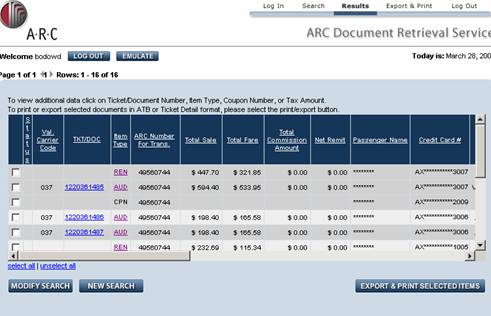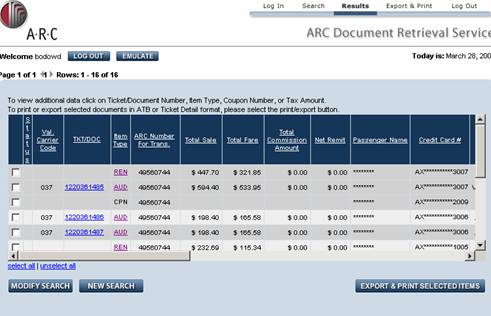
Users have the option to download search results into a Microsoft (XLS), Comma Delimited (CSV), and Text Delimited (TXT format. to download to a specific file format,
Check the Check Box next to each transaction you wish to print. Click the Select All link to select all transactions.
Check the Download radio button next to the file type you wish download to in the Download All Results to a File section.
Click the Create File button to download your selection.
Once downloaded, you have the option to save your file to your computer or a storage device.