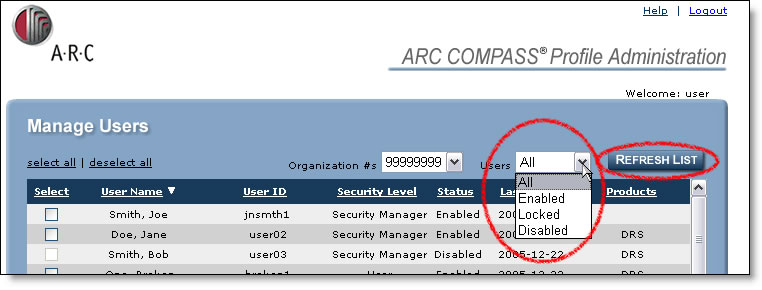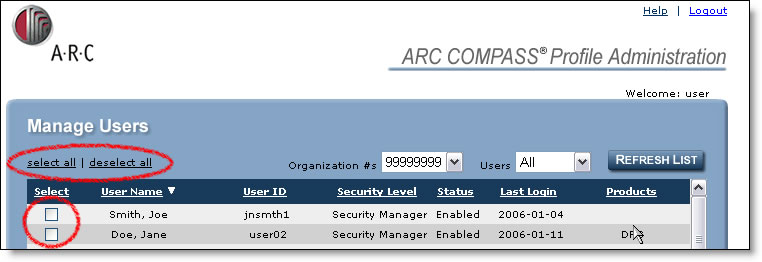
Security Managers and Supervisors have several options in controlling how lists of users are displayed.
· From the list of users, Security Managers and Supervisors can either select individual users by clicking the box next to the user name, or they may select all/deselect all.
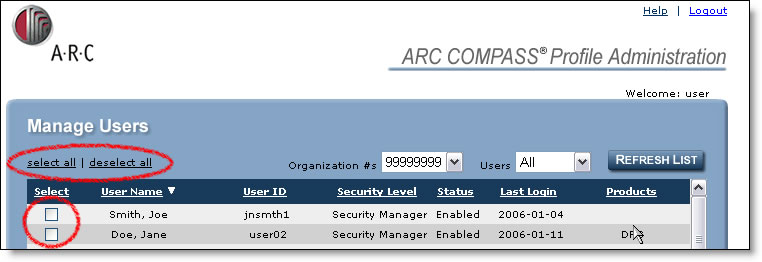
· For agency users, the list may be filtered by Agency Code Number to generate a list of users for specific locations. Simply select the desired ACN from the drop down box and then click the REFRESH LIST button.
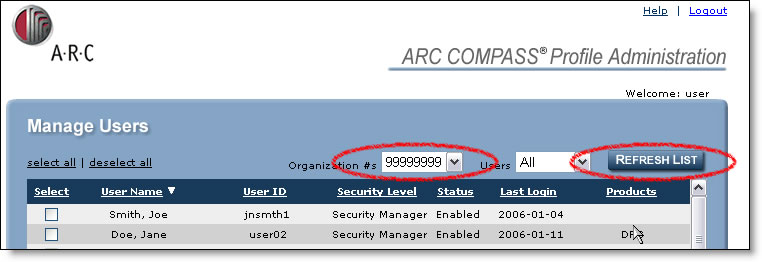
· The list of users may be filtered to display all users, enabled users (active), locked users (password expired), and disabled users (deleted users). Simply select the type of user to be displayed from the drop-down box and then click the REFRESH LIST button.