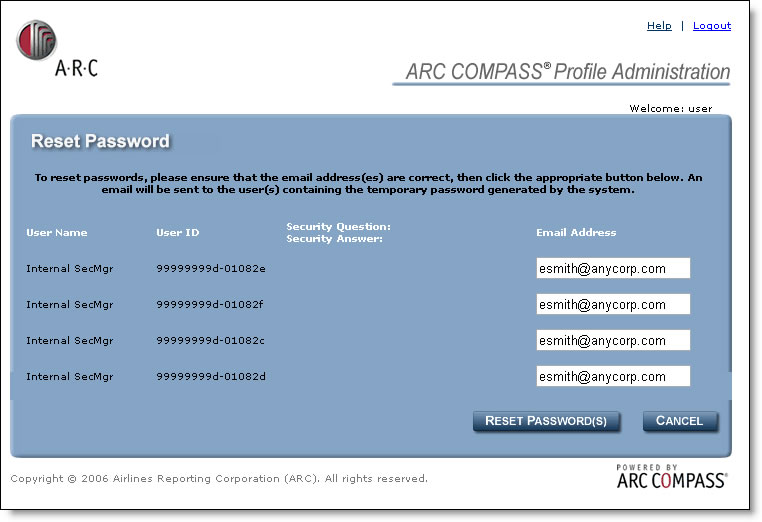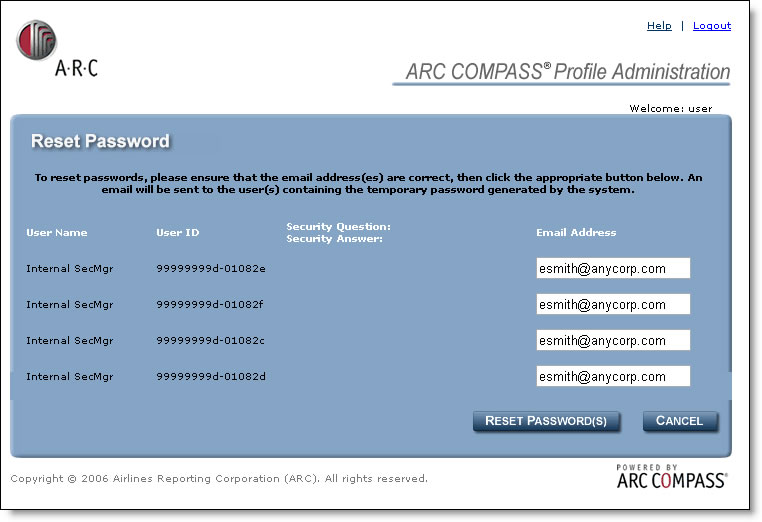
Select user(s) and click RESET PASSWORD(S) to reset user passwords that have been forgotten or compromised.
1. From the Manage Users screen, select user(s) by clicking the checkbox to the left of their user id.
2. Click the RESET PASSWORD(S) button.
3. You will be taken to the Password Reset Confirmation Screen, please verify that the user ID(s) and email addresses are accurate.
4. Click the RESET PASSWORD(S) button to proceed, or CANCEL to cancel the request and return to the Manage User screen.