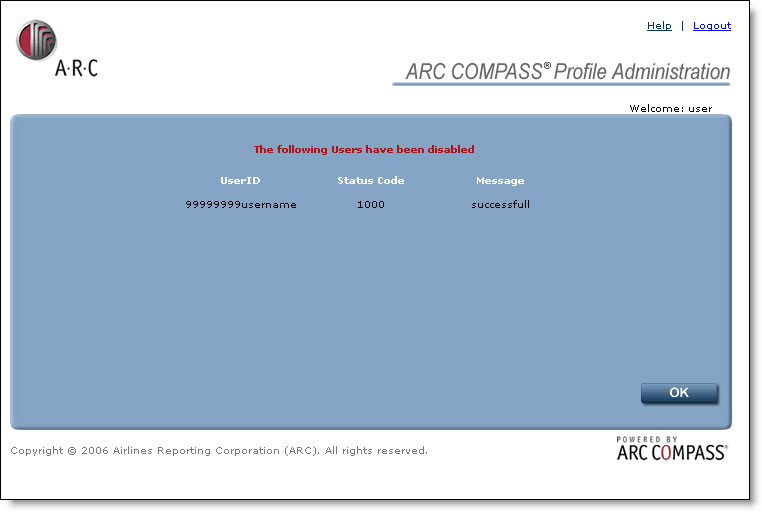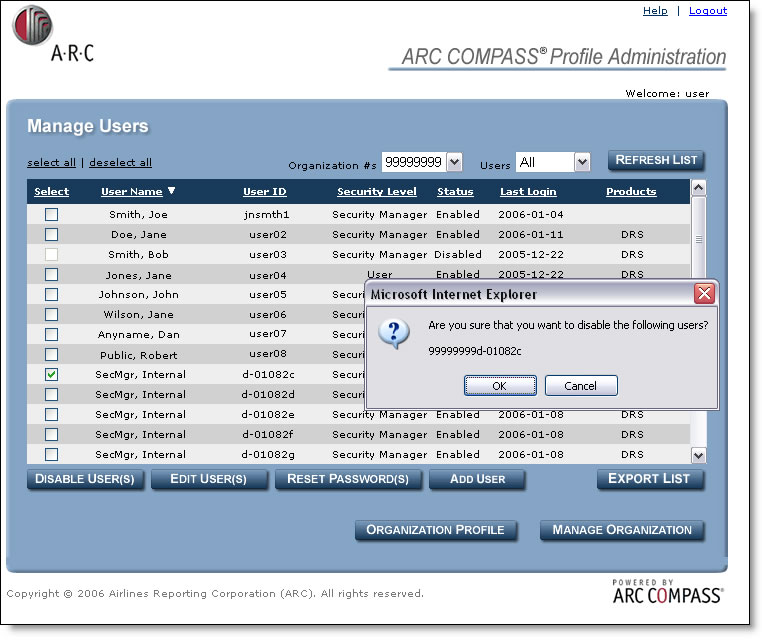
1. Select the user(s) to be deleted by clicking the box to the left of their user id, or choose the select all option from the top of the screen to delete all users.
2. Click the DISABLE USER(S) button.
3. A dialog box will appear asking you to confirm the deletion of the users selected. Select OK to proceed or Cancel to return to the Manage Users screen without deleting the user(s).
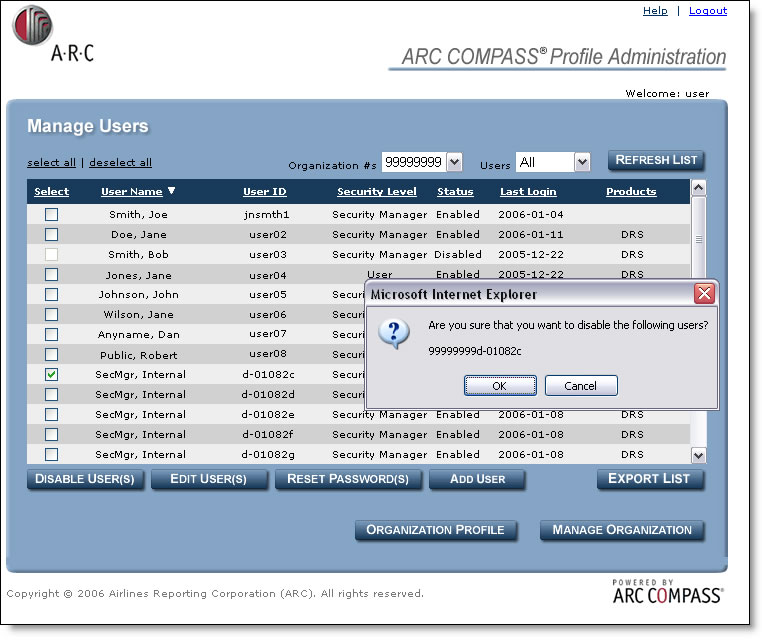
4. If you click OK, a confirmation screen will list the user(s) accounts that are deleted. Click OK to return to the Manage Users screen.